#EnrollAtVSU: Registration Procedures and Policies for 2nd Semester • SY 2020-2021
- Details
- Written by Visayas State University
-
Published: 28 June 2020
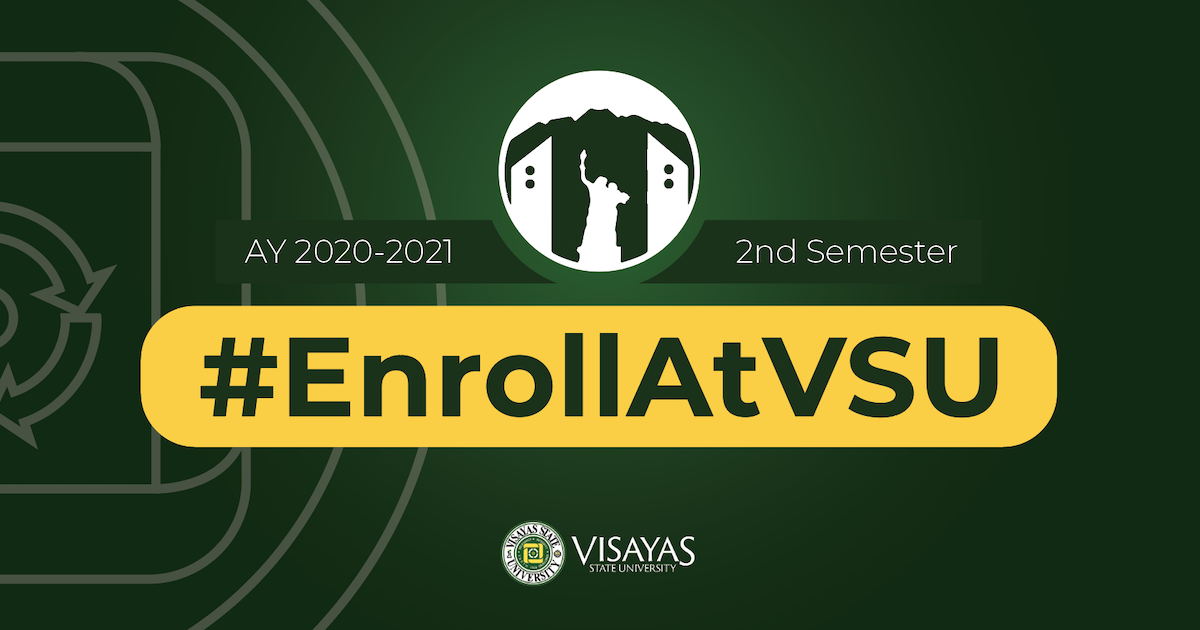
General Instructions
Enrollment Schedule
ask graphics from This email address is being protected from spambots. You need JavaScript enabled to view it.
Student Transactions
For students who have unpaid balance you may send an email to the Cash Division of VSU at This email address is being protected from spambots. You need JavaScript enabled to view it. or call +63 (53) 565 0600 local 1011.
Payment Centers
You may send your payment in these following centers:
Palawan Express Pera Padala
[insert paul graphics]
Land bank of the Philippines
VSU LBP Account
Account Name: VSU FUND 164
Account Number: 3572-1000-13
Strategies for Flexible Learning
Online
- Asynchronous learning - Faculty have prepared virtual classrooms (Moodle, Google Classroom, and Edmodo) for their subjects. Students may access class materials anytime, anywhere. Faculty concerned will set consultation hours on a weekly basis to monitor the students’ progress.
- Synchronous learning - Specially for small classes and classes for graduate students. Faculty members can arrange schedules for synchronous class sessions with the students.
Enrollment Procedures
Undergraduate Students
Online Enrollment
VSU Main Campus
Students from VSU Main Campus will use their MyVSU Student Portal.
Continuing Regular Students
- Log in to your MyVSU Student Portal (my.vsu.edu.ph) your account username and password.
- Data Privacy Consent.
- Update your profile, specifically your home address, off-campus address and contact details.
- Choose your block schedule to enlist your subjects. Refer to the block schedule posted at the VSU website.
- Wait for your academic adviser or department enrollment focal person to approve your enrollment. Allow 2-3 days for this approval process.
- Once your enrollment is approved, the academic adviser will print your Registration Form (RF) and sign it. Your department will forward your RF to the Registrar’s Office.
- The Registrar will print and validate your Certificate of Registration (COR). This will be forwarded to your department.
- Your department will send you a scanned copy of your validated COR and will keep the original copy on file.
Irregular Students
- Communicate with your academic adviser one week in advance to decide on the subjects you will enroll for the 2nd semester. You can find the name and email of your academic adviser in your MyVSU Student Portal. For the list of subjects and schedules, refer to the block and departmental schedules posted at the VSU website.
- Log in to your MyVSU Student Portal (my.vsu.edu.ph) using your account username and password.
- In case you forgot your account details, click Forgot Password to retrieve using your registered email.
- If you forgot your email, file a ticket at support.vsu.edu.ph.
- Update your profile with your home address and off-campus address.
- Encode the subjects that you will enroll for the 1st semester as agreed with your academic adviser.
- Wait for your academic adviser or department enrollment focal person to approve your enrollment. Allow 2-3 days for this approval process.
- Once your enrollment is approved, it will be reflected in your account. The academic adviser will print your Registration Form (RF) and sign it, and your department will forward your RF to the Registrar’s Office.
- The Registrar will print and validate your Certificate of Registration (COR). This will be forwarded to your department.
- Your department will send you a scanned copy of your validated COR and will keep the original copy on file.
Returning Students
- Communicate with the Office of the Dean of Students at least one week in advance of the scheduled enrollment for irregular students.
- Submit a letter of intent addressed to the President through the Office of the Dean of students. Upon approval from the Dean, student fill-ups readmission form, signs and sends it back to the office.
- The Dean of students approves readmission. Communicate with your academic adviser for evaluation.
- Communicate with your academic adviser one week in advance to decide on the subjects you will enroll for the 2nd semester. You can find the name and email of your academic adviser in your MyVSU Student Portal. For the list of subjects and schedules, refer to the block and departmental schedules posted at the VSU website.
- Log in to your MyVSU Student Portal (my.vsu.edu.ph) your account username and password.
- In case you forgot your account details, click Forgot Password to retrieve using your registered email.
- If you forgot your email, file a ticket at support.vsu.edu.ph.
- Update your profile with your home address and off-campus address.
- Encode the subjects that you will enroll for the 1st semester as agreed with your academic adviser.
- Wait for your academic adviser or department enrollment focal person to approve your enrollment. Allow 2-3 days for this approval process.
- Once your enrollment is approved, it will be reflected in your account. The academic adviser will print your Registration Form (RF) and sign it, and your department will forward your RF to the Registrar’s Office.
- The Registrar will print and validate your Certificate of Registration (COR). This will be forwarded to your department.
- Your department will send you a scanned copy of your validated COR and will keep the original copy on file.
VSU Tolosa
Regular and Irregular (Continuing) Students
Reminders:
- New Freshmen and Transferees with lacking/incomplete requirements during the enrollment in the 1st semester, AY 2021-2022 will be blocked in the CumulusOne. Thus, unless the required documents are duly submitted, enrollment of the student shall not be processed or approved. Contact your academic adviser and comply as soon as possible.
- Communicate with your academic adviser for pre-enrollment advising especially on the block number to follow upon enrollment. Check the link for your blocked schedule:
- First Year - https://tinyurl.com/VSUTolosa1stYear
- Second Year - https://tinyurl.com/VSUTolosa2ndYear
- Third Year - https://tinyurl.com/VSUTolosa3rdYear
- Fourth Year - https://tinyurl.com/VSUTolosa4thYear
NOTE: Remember to follow a SINGLE BLOCKED SCHEDULE. Otherwise, you will be classified as irregular for the current semester.
- Once you have your block number, go to myVSU Tolosa Student Portal at https://my-tolosa.vsu.edu.ph/auth/login
- [Skip if done] Answer the vaccination survey. Data to be collected will be used in the application for the limited face-to-face instruction. If status needs to be updated, just retake the survey found on your dashboard.
- [Skip if done] Students enrolled in the previous semester are required to evaluate the teaching performance of their instructors.
- Update your student information (email address, contact number, and present address) in the User Profile Tab by clicking on the Edit button.
- Once done, proceed to the Enrollment Tab.
- Enter your non-dorm/present address.
- Choose “Online” as your mode of instruction. For this semester, all classes are online but the submission of academic requirements are in a flexible manner.
- Answer the internet connectivity survey.
- Once you answered all surveys, click the hollow square at the reCaptcha verification. If verified, a “check” mark will appear and the “enroll” button will turn from light green to dark green. Then, click the “enroll” button.
- You are now in the enroll/registration section. Change the sorting option from “All” to “Block” and enter the block number assigned to you to search for the courses you need to enroll in.
- Click on the courses to enroll one at a time. Once all courses you intend to enroll in are highlighted, click the “Add’ button. Check on the total number of units enrolled against the block schedule provided for any discrepancy.
- If you have a course with LEC-LAB units, make sure to add one (1) lecture course and one (1) laboratory course. (e.g. Zool 11 is a 5-unit course, with 3 lecture units and 2 laboratory units. Choose one offering number of Zool 11 with LEC course type, and one offering number of the same with LAB course type).
- Once all courses to be enrolled have been added, your enrollment is now pending for review/validation and approval of your academic adviser. Allow them to validate your enrollment for 1-2 days.
-
CAUTION: NEVER click the “Withdraw” button if you do not intend to backout from your enrollment.
- Reminders:
- During the period of review/validation, keep yourself available online because there may be changes in your enrollment due to duplication, unfollowed block schedules, etc.
- Merely adding your courses to the portal is not an assurance that you are officially enrolled.
-
- Once validated and approved, a system-generated Temporary Certificate of Registration (T-COR) will be sent to your registered email and shall serve as your proof of enrollment.
- Your action as enrollee/student ends here.
- Your academic adviser will print the Registration Form (RF), sign it, and forward it to the department clerk for consolidation, which will then be forwarded to the course in-charge at the Office of the Registrar for verification and printing of the COR. Validated CORs will be kept in the Student’s Permanent Record for future reference.
- A request for the 1st copy validated COR may be made upon request of the student concerned free of charge. A second copy may entail applicable fees.
Returning Students
Important Reminder: A list of students classified as returnees will be provided to you by the Office of the Campus Registrar through your Department. Students in the list have an approved application for readmission; filed in the period of application.
Requirements for Readmission (based on the VSU Student Handbook)
- Approved General Clearance
- Approved Leave of Absence
- LOA is filed every semester. Absence from the University without a formal leave of absence shall be a ground for non readmission and may result in the opening your slot to shiftees.
- Application for LOA for 1st semester, AY 2021-2022 ended on January 28, 2022.
- Government physician-issued medical certificate, with all laboratory results attached, stating that the student is fit to return to school and participate in learning activities.
-
Deadline of submission is on or before March 4, 2022 via drop-off at the guard post. Enclosed in a brown envelope with full name, student number, and degree program and year level.
- Medical request for BSCrim - https://tinyurl.com/VSUTolosaMedRequestBSCrim
- Medical request for Non-BSCrim - https://tinyurl.com/VSUTolosaMedRequestNONBSCrim
-
- Academic Adviser checks/verifies the list of students with approved readmission provided by the Office of the Campus Registrar.
- Communicate with your academic adviser for pre-enrollment advising especially on the courses to enroll. Check the link for your blocked schedule:
- First Year - https://tinyurl.com/VSUTolosa1stYear
- Second Year - https://tinyurl.com/VSUTolosa2ndYear
- Third Year - https://tinyurl.com/VSUTolosa3rdYear
- Fourth Year - https://tinyurl.com/VSUTolosa4thYear
- Once you have your courses to enroll, go to myVSU Tolosa Student Portal at https://my-tolosa.vsu.edu.ph/auth/login
Note: If a returnee does not have a student portal, refer to the process for the creation of a student account in myVSU Tolosa Student Portal here: https://bit.ly/2Z65org
- [Skip if done] Answer the vaccination survey. Data to be collected will be used in the application for the limited face-to-face instruction. If status needs to be updated, just retake the survey found on your dashboard.
- Update your student information (email address, contact number, and present address) in the User Profile Tab by clicking on the Edit button.
- Once done, proceed to the Enrollment Tab.
- Enter your non-dorm/present address.
- Choose “Online” as your mode of instruction. For this semester, all classes are online but the submission of academic requirements are in a flexible manner.
- Answer the internet connectivity survey.
- Once you answered all surveys, click the hollow square at the reCaptcha verification. If verified, a “check” mark will appear and the “enroll” button will turn from light green to dark green. Then, click the “enroll” button.
- You are now in the enroll/registration section. Change the sorting option from “All” to “OfferNo” and enter the offering number to search for the course you need to enroll in.
- Click the course that appeared. Wait for the system to save your action before proceeding to the next offering number/course to enroll. Once all courses are added, check on the total number of units enrolled as prescribed by your adviser for any discrepancy.
- If you have a course with LEC-LAB units, make sure to add one (1) lecture course and one (1) laboratory course. (e.g. Zool 11 is a 5-unit course, with 3 lecture units and 2 laboratory units. Choose one offering number of Zool 11 with LEC course type, and one offering number of the same with LAB course type).
- If you have a course with LEC-LAB units, make sure to add one (1) lecture course and one (1) laboratory course. (e.g. Zool 11 is a 5-unit course, with 3 lecture units and 2 laboratory units. Choose one offering number of Zool 11 with LEC course type, and one offering number of the same with LAB course type).
- Once all courses to be enrolled have been added, your enrollment is now pending for review/validation and approval of your academic adviser. Allow them to validate your enrollment for 1-2 days.
- CAUTION: NEVER click the “Withdraw” button if you do not intend to backout from your enrollment.
- Reminders:
- During the period of review/validation, keep yourself available online because there may be changes in your enrollment due to duplication, unfollowed block schedules, etc.
- Merely adding your courses to the portal is not an assurance that you are officially enrolled.
- Once validated and approved, a system-generated Temporary Certificate of Registration (T-COR) will be sent to your registered email and shall serve as your proof of enrollment.
- Your action as enrollee/student ends here.
- Your academic adviser will print the Registration Form (RF), sign it, and forward it to the department clerk for consolidation, which will then be forwarded to the course in-charge at the Office of the Registrar for verification and printing of the COR. Validated CORs will be kept in the Student’s Permanent Record for future reference.
- A request for the 1st copy validated COR may be made upon request of the student concerned free of charge. A second copy may entail applicable fees.
Other Information
Academic Advisers per year level and program/major
|
Name of Adviser/s |
Year Level |
Program/Major |
|
Fermina Genson |
Year 1 |
BS Fisheries |
|
Lovely L. Enfermo |
BEED |
|
|
Amos M. Calamaya |
BSED Science |
|
|
Sharmae B. Caputilla |
BSED Math |
|
|
Doligine Canonoy / Ma. Jonabhel Octaviano |
BS Criminology |
|
|
Riza R. Regato |
Year 2 |
BS Fisheries |
|
Daryl Managbanag / Elvin Estinar |
BEED |
|
|
Mae Anne R. Migue |
BSED Science |
|
|
Francess Anjanette Gelio |
BSED Math |
|
|
Glory Jane Logrosa / Liza Gerilla |
BS Criminology |
|
|
June Rey A. Montajes |
Year 3 |
BS Fisheries |
|
Eloisa Casane |
BEED |
|
|
Eugenio Permejo, Jr. |
BSED Science |
|
|
Anthony S. Macapugas |
BSED Math |
|
|
Marksam Cervantes / Regine Pundavela |
BS Criminology |
|
|
Brandon Brigss Silvano |
Year 4 |
BS Fisheries |
|
Antonio Lumpas, Jr. |
BEED |
|
|
Frank Britz V. Cadavis |
BSED Science |
|
|
Rochelle T. Cervantes |
BSED Math |
|
|
Aileen Grace Matuguina / Kristia Catherine Balmes |
BS Criminology |
|
|
Shereen A. Merro |
Graduate Students |
MS Fisheries |
Remote Enrollment
Students from VSU Alangalang, VSU Isabel and VSU Villaba will contact the registrars remotely online or through mobile phone.
The Registrar’s Office of the component colleges will make various options available for students to submit their data. The data will be imported into the campus’ Student Records Management System (SRMS) local database to enroll the student.
The student intending to enroll will submit their data using any of the following means:
- ONLINE FORM. Data will be submitted through an online form.
- MESSENGER. Data will be submitted as a private message to the Facebook page of the campus.
- SMS. Data will be submitted through text through the campus' assigned mobile number/s.
The following information must be submitted through the channels mentioned above:
- Full name:
- Student Number (continuing) or ECN (VSUCAT qualifier)
- Year Level (for continuing students)
- Subjects to Enroll (if irregular; regular students will be automatically assigned to their block)
- Mobile Number/s
- Email Address
- Present Address
09186693831 (SMART) / 09551370950 (GLOBE)
09157598106 (GLOBE) / 09190852490 (SMART)
09078309176, 09189455904 (SMART)
Other information will be gathered once the university resumes face-to-face classes.
VSU Alangalang
Regular and Irregular Students (Continuing)
- Consult with an academic adviser for courses to be enrolled. Academic advisers send email to the program in-charge for the evaluation of the student.
- Fill-up the online registration form.
- You will receive an email copy of your response after submitting the Online Registration Form. Responses are recorded and verified by the Media Information System and Technology (MIS) Team.
- Once evaluated/validated, the name of the student is placed in the active sheet (shared to MIS, Registrar’s Office, and Accounting Office)
- The program-in-charge at the Registrar’s Office facilitates the enrollment (inputs the student data in Student Record Management System (SRMS) and prints the tentative COR.
- Tentative COR is validated/checked and signed by the academic adviser. Accounting office makes the assessment through SRMS.
- Enrollment is validated and scanned copies of the COR is sent to the email address registered by the student.
Returning students
Contact us in the following accounts for evaluation
E-mail address: This email address is being protected from spambots. You need JavaScript enabled to view it.
Registrar Hotline No.: 0955 -1370 -950
Academic Advisers
|
Course and Section |
Name of Faculty |
Email address |
|
College of Environmental and Agricultural Sciences |
||
|
BSES |
||
|
BSES 1A & BSES 1B |
Syrus Cesar P. Decena |
This email address is being protected from spambots. You need JavaScript enabled to view it. |
|
BSES 1C & BSES 4A |
Eppie N. Katangkatang |
This email address is being protected from spambots. You need JavaScript enabled to view it. |
|
BSES 2A & BSES 2B |
Libertine Agatha F. Densing |
This email address is being protected from spambots. You need JavaScript enabled to view it. |
|
BSES 3A & BSES 3B |
Heremerose E. Matutes |
This email address is being protected from spambots. You need JavaScript enabled to view it. |
|
BSA (Agricultural Extension) |
||
|
BSA 1A |
Imelda A. Lagarde |
This email address is being protected from spambots. You need JavaScript enabled to view it. |
|
BSA 1B |
Arwin O. Arribado |
This email address is being protected from spambots. You need JavaScript enabled to view it. |
|
BSA 1C |
Dionesio R. Macasait, Jr. |
This email address is being protected from spambots. You need JavaScript enabled to view it. |
|
BSA 2A & BSA 2B |
Rosa Leah C. Borer |
This email address is being protected from spambots. You need JavaScript enabled to view it. |
|
BSA 2C & BSA 2D |
Lorenzo S. Melchor, Jr. |
This email address is being protected from spambots. You need JavaScript enabled to view it. |
|
BSA 3A |
Alejandra G. Junco |
This email address is being protected from spambots. You need JavaScript enabled to view it. |
|
BSA 3B |
Leonilo S. Melchor |
This email address is being protected from spambots. You need JavaScript enabled to view it. |
|
BSA 4A |
Manuel S. Rona |
This email address is being protected from spambots. You need JavaScript enabled to view it. |
|
College of Teacher Education, Arts & Sciences |
||
|
BEED (General Education) |
||
|
BEED 1A & BEED 1B |
Shella S. Salamia |
This email address is being protected from spambots. You need JavaScript enabled to view it. |
|
BEED 1C & BEED 1D |
Edzel N. Baras |
This email address is being protected from spambots. You need JavaScript enabled to view it. |
|
BEED 1E & BEED 1F |
Lyka Vanessa M. Catindoy |
This email address is being protected from spambots. You need JavaScript enabled to view it. |
|
BEED 2A |
Dulce E. Catindoy |
This email address is being protected from spambots. You need JavaScript enabled to view it. |
|
BEED 2B |
Lydia L. Robel |
This email address is being protected from spambots. You need JavaScript enabled to view it. |
|
BEED 2C & BEED 2D |
Raffie D. Semeniano |
This email address is being protected from spambots. You need JavaScript enabled to view it. |
|
BEED 2E & BEED 2F |
Hubert Jason T. Matrido |
This email address is being protected from spambots. You need JavaScript enabled to view it. |
|
BEED 3A & BEED 3B |
Gonzalo Edmund V. Gariando |
This email address is being protected from spambots. You need JavaScript enabled to view it. |
|
BEED 3C & BEED 3D |
Gwen C. Estor |
This email address is being protected from spambots. You need JavaScript enabled to view it. |
|
BEED 3E & BEED 4A |
Juvy Ann R. Salazar |
This email address is being protected from spambots. You need JavaScript enabled to view it. |
|
BEED 4B & BEED 4C |
Laleine G. Bautista |
This email address is being protected from spambots. You need JavaScript enabled to view it. |
|
BEED 4D & BEED 4E |
Angelika C. Sanita |
This email address is being protected from spambots. You need JavaScript enabled to view it. |
|
BSEd(Mathematics) |
||
|
BSED 1A & BSED 1B |
Lilibeth G. Miralles |
This email address is being protected from spambots. You need JavaScript enabled to view it. |
|
BSED 1C |
Edwin N. Tante |
This email address is being protected from spambots. You need JavaScript enabled to view it. |
|
BSED 2A & BSED 2B |
Karen R. Lira |
This email address is being protected from spambots. You need JavaScript enabled to view it. |
|
BSED 3A & BSED 3B |
Alyssa Trota-Villamor |
This email address is being protected from spambots. You need JavaScript enabled to view it. |
|
BSED 4A & BSED 4B |
Mark Jerome dela Peña |
This email address is being protected from spambots. You need JavaScript enabled to view it. |
VSU Isabel
Regular Students
- Students open the online enrollment form.
- Students submit online form responses.
- Students receive a response receipt.
- Process enrollment in SRMS.
- Send COR to students.
Irregular Students
- Students communicate with academic advisers.
- Academic adviser submits a list of subjects to enroll to the Office of the Registrar.
- Students open the online enrollment form.
- Students submit online form responses.
- Students receive a response receipt.
- Process enrollment in SRMS.
- Send COR to students.
Returning Students
- Students contact the student services office for guidance counseling .
- Student counseling.
- Students present a readmission slip at the Office of the Cashier.
- Students present a readmission slip and official receipt at the Registrar’s Office.
- Students submit the approved readmission form to respective offices.
- Students open the online enrollment form.
- Students submit online form responses.
- Students receive a response receipt.
- Process enrollment in SRMS.
- Send COR to students.
VSU Villaba
General Instructions
- The VSU Villaba will allow face-to-face enrollment this 2nd semester for fully-vaccinated students. For those who would opt for the F2F process, make sure to bring your vaccination card with you and inform your academic adviser beforehand.
Mechanics for F2F Enrollment
- Communicate with your academic adviser before going to school.
- Ask for a copy of your Evaluation of Academic Records (EAR) from your academic adviser.
- Regular students: An approved enrollment remark from your academic adviser is enough. No need to list all the subjects to be enrolled for the second semester, A.Y. 2021-2022. Also, it can be that the academic adviser will provide us with a list of academic advisees who are regular students. Make sure to follow up your enrollment.
- Irregular students: Ask the subjects to be enrolled from your academic adviser for the second semester, AY 2021-2022.
- Proceed to the VSU Villaba Student Center and submit your note or a list of subjects to be enrolled to the in charge for the encoding of your subjects in the Students Records Management System (SRMS) Office.
- Wait for your validated Certificate of Registration (COR).
- Review your validated COR before leaving.
Mechanics for remote enrollment
- Ask a copy from your academic adviser about the subjects to be enrolled for the second semester, SY 2021-2022. Take note that you must have a consent from your academic adviser.
- Go to the official Facebook Page of the Office of the Campus Registrar- VSU Villaba.
- Click the link of the Google Form for enrollment posted in the Facebook Page.
- Fill out all the items in the Google Form. Then click “Submit.”
- Wait for your Certificate of Registration (COR) to be sent through their email account. Make it sure that they have provided the active and correct email account.
Graduate Students
Admission procedure for incoming graduate students
- Download the application form for admission (FM-OGS-01/FM-OPO-01) and candid appraisal form (FM-OGS-02) from the VSU Graduate School website. Two candid appraisals are required.
- Submit the admission form, candid appraisal, and Transcript of Records, together with the official receipt for your admission fee to the Graduate School.
- If through email, send scanned copies of these documents to This email address is being protected from spambots. You need JavaScript enabled to view it.. The original documents must be submitted to the Graduate School during the start of classes.
- If through courier, address it to:
Office of the Dean
VSU Graduate School
Visayas State University
Baybay City, Leyte
Philippines 6521
- Applicants shall request their referees to send the candid appraisals discreetly and separately to GS (email or courier).
- The VSU Graduate School will compute your GPA before endorsing your application to your prospective department’s Graduate Advisory Committee (GAC) for evaluation. You will be informed of the result of your application after the evaluation of your prospective department of your credentials.
- An official letter of admission specifying the status of your application will be sent to your email. This will serve as your entry document to the VSU Graduate School.
- Accepted applicants should personally report to the VSU Graduate School to coordinate with their GAC and process their enrollment.
Enrollment of continuing graduate students
- Continuing graduate students should coordinate directly with their respective Graduate Advisory Committees (GACs) for enrollment requirements (e.g., courses to enroll).
- Proceed to the VSU Graduate School to start the process of enrollment.
Blocked and Departmental Schedules
[same sa old webpage e-insert lang]
Enrollment Related Policies
Instructions to Department Heads and Academic Advisers
During Online Consultation Prior to Enrollment
Department heads should convene (via video conference or other means) the academic advisers and enrollment focal person ahead of time to make the necessary arrangements for enrollment as follows:
- Academic advisers should be available for correspondence as early as one week before the schedule of enrollment. Advisees, especially irregular students, will consult you regarding the subjects they intend to enroll in the upcoming semester. (Please see General Instructions for the enrollment schedule)
- The academic advisers should review the progress of their academic advisees in advance. They may log in to their Cumulus account to view their grades. This way, they will be able to advise students better.
- The name and email of the academic adviser is reflected on the MyVSU Student Portal to provide an avenue for the student to reach his/her academic adviser. The academic adviser must check his/her email regularly for incoming consultation.
- The academic advisers and enrollment focal person should respond promptly to advise students on subjects for enrollment and eventually approve the same during this consultation.
- The academic advisers should retain a copy of the approved schedule of subjects for each student and forward these to the department head and enrollment focal person.
During Online Enrollment
- Department heads and enrollment focal persons should be physically present at the department during the entire period of online enrollment.
- The department may assign a faculty as enrollment focal person who will approve student enrollment based on the list provided by the academic adviser during online consultation.
- If the student encodes subjects not on the list approved by the academic adviser, he/she should go back and seek approval from their academic adviser.
Instructions to Clerks
During Enrollment
Department-based clerks are responsible for collecting the Registration Forms (RF) signed by the academic adviser and forwarding them to the Office of the Registrar.
For continuing students when classes start
Clerks are responsible for releasing the validated Certificate of Registration (COR) to continuing students under their department.
Enrollment Policies
Shifting of degree programs for continuing students
Shifting of degree programs will be allowed only after the regular enrollment period, which will be on February 7-10, 2021. Academic advisers are directed not to allow advisees to enroll in courses that are not within their current degree program for advanced enrollment. The Registrar’s Office should not accept these enrollees as well.
Note: Students can get the shifting form at their respective departments.
Requested Subjects
As provided for in Section 342 and 343, Chapter 44 of the VSU Code:
- Section 342. Subjects unscheduled for a given term may be offered upon written request of at least fifteen (15) students, duly endorsed by the department head and by the college dean or dean of graduate school and approved by the Vice President for Instruction.
- Section 343. Subjects may be scheduled by the department head to take care of graduating students who failed the subjects in the previous semester; Provided, however, That such request must be made at least two weeks before the start of the registration period.
Only such requests will be entertained.
Request for overloading of subjects and taking of subjects with prerequisite
- Overloading of subjects will be allowed by a maximum of 6 units or two subjects only.
- If a prerequisite course was supposed to be taken in the last 1st semester, SY 2021-2022, the prerequisite course can be enrolled simultaneously as a co-requisite during the incoming second semester SY 2021-2022.
- If a prerequisite course from the 2nd semester, SY 2020-2021 has no grade or which remained incomplete due to the COVID-19 pandemic, these prerequisites may be waived.
For returning students
Before enrollment, returning students should write a letter of intent addressed to the President coursed through the University Student Services Office (for the main campus) or the Campus Dean (for component colleges). The letter should be approved before the student will be allowed to enroll.

